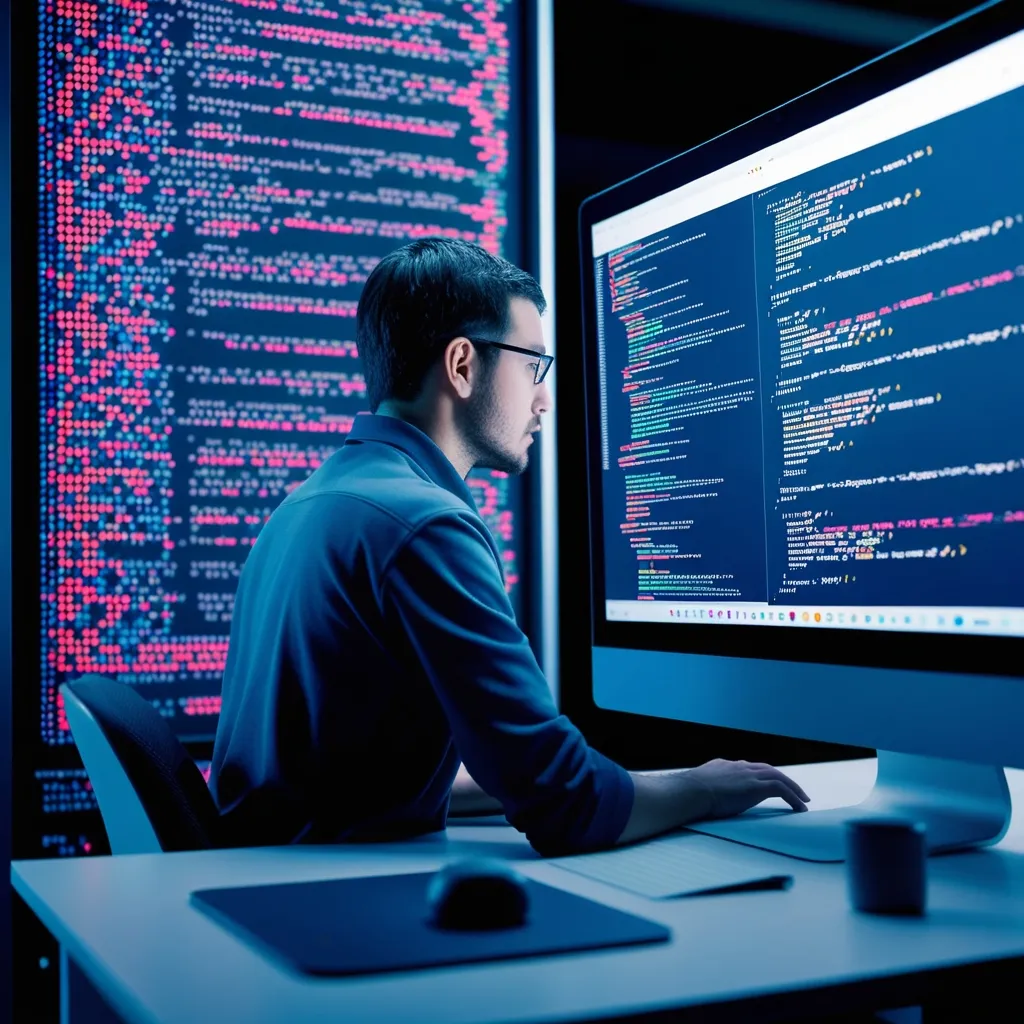Lately, I’ve been building more full-stack applications, and I kept hitting the same wall: managing database interactions in a way that feels intuitive and safe. That’s what drew me to combining Next.js with Prisma. This pairing isn’t just about convenience; it’s about crafting applications that are resilient and a joy to develop. If you’re working on web projects that demand robust data handling, stick with me—I think you’ll find this as exciting as I do.
When I first started, I wanted a setup where my database schema and application code spoke the same language. Prisma does exactly that. It generates a type-safe client based on your database schema, which means your queries are checked at compile time. Imagine writing a query for a user’s email, and your editor immediately flags it if the field doesn’t exist. How often have you spent hours debugging a typo in a database query? With Prisma, those errors vanish before they reach production.
Let’s look at a basic setup. After installing Prisma, you define your schema in a schema.prisma file. Here’s a simple example for a blog:
model Post {
id Int @id @default(autoincrement())
title String
content String?
published Boolean @default(false)
author User @relation(fields: [authorId], references: [id])
authorId Int
}
model User {
id Int @id @default(autoincrement())
name String
email String @unique
posts Post[]
}Running npx prisma generate creates a client tailored to this schema. In your Next.js API routes, you can use it like this:
import { PrismaClient } from '@prisma/client'
const prisma = new PrismaClient()
export default async function handler(req, res) {
const posts = await prisma.post.findMany({
where: { published: true },
include: { author: true }
})
res.status(200).json(posts)
}Notice how the include option automatically fetches related author data. This type-safe relationship handling is a game-changer. What if you need to update data without risking invalid fields? Prisma’s client won’t let you set a string where an integer should be.
In my projects, this integration shines when dealing with server-side rendering in Next.js. For instance, using getServerSideProps, I can pre-fetch data securely on the server:
export async function getServerSideProps() {
const posts = await prisma.post.findMany({
take: 10,
orderBy: { id: 'desc' }
})
return { props: { posts } }
}This approach keeps database logic off the client, enhancing security and performance. Have you considered how server-side data fetching can improve your app’s SEO and load times?
Another area where this combo excels is in handling complex queries. Prisma’s query API is expressive and chainable. Suppose you want to find all published posts by a specific author and sort them. It’s as straightforward as building a query with conditions that feel natural. The autocompletion in your IDE guides you, reducing the cognitive load.
But what about real-world scalability? I’ve deployed Next.js apps with Prisma on Vercel, and the connection pooling works seamlessly with serverless functions. Prisma manages database connections efficiently, so you don’t have to worry about connection limits in production. It’s one less thing to configure and monitor.
As I reflect on my journey, the reduction in runtime errors has been significant. Type safety from the database to the frontend means I spend more time building features and less time debugging. This integration encourages best practices, like using migrations to evolve your schema safely.
I hope this exploration sparks ideas for your next project. If you’ve tried this setup, what challenges did you face? Share your experiences in the comments—I’d love to hear from you. Don’t forget to like and share this article if it helped clarify how Next.js and Prisma can work together. Your feedback drives me to dive deeper into topics that matter to developers like us.