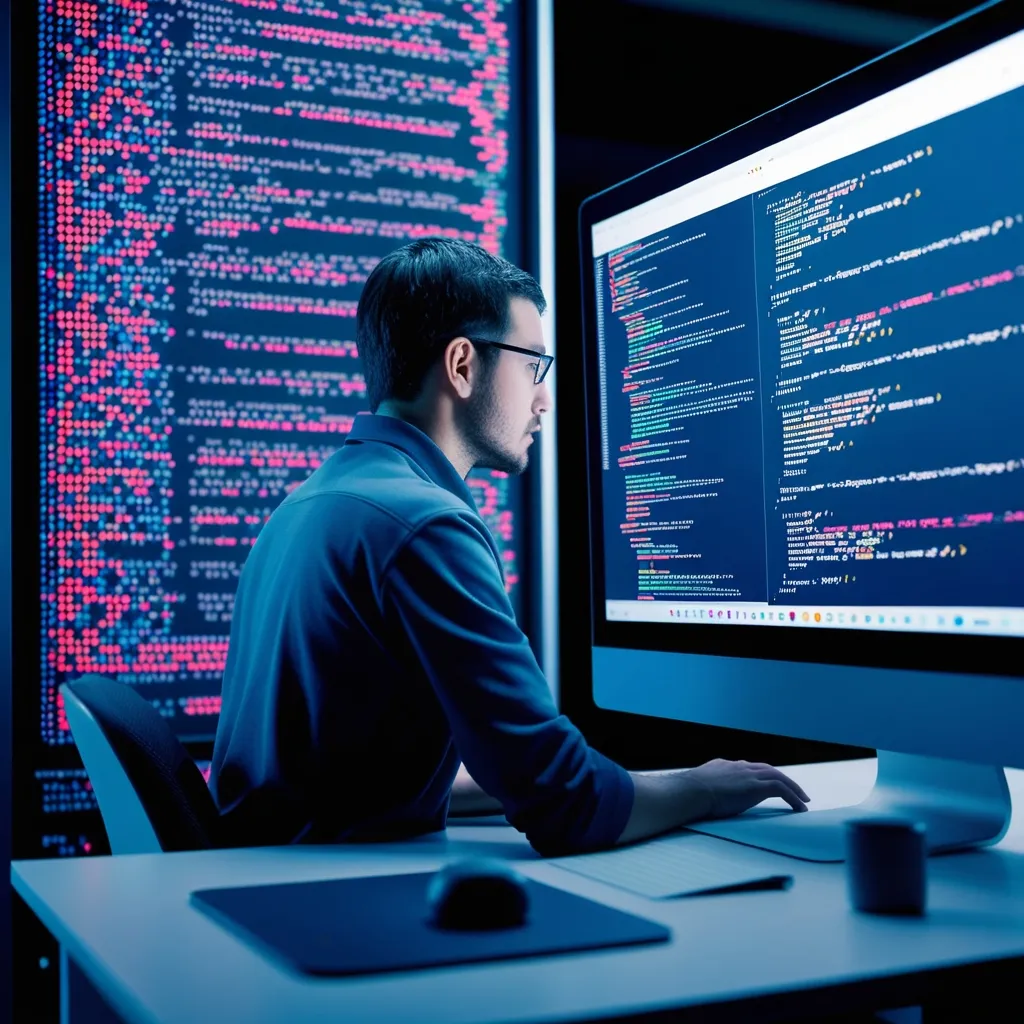I’ve been building web applications for years, and one constant challenge has been managing the gap between frontend and backend development. It’s frustrating when data types don’t match or database queries break in production. That’s why I’m diving into how Next.js and Prisma ORM work together—this combination has transformed how I approach full-stack projects. If you’re tired of wrestling with inconsistent data flows or type errors, stick with me. I’ll show you how to create robust, type-safe applications that scale smoothly.
Next.js provides a solid foundation for React-based applications, offering features like file-based routing and server-side rendering. Prisma, on the other hand, acts as a modern database toolkit that simplifies interactions with your data layer. When you bring them together, you get a cohesive environment where your entire stack speaks the same language. Imagine writing a query in your backend and having TypeScript catch errors before runtime—it’s a game-changer for productivity.
Setting up this integration starts with defining your database schema using Prisma. Here’s a simple example to illustrate:
// schema.prisma
model User {
id Int @id @default(autoincrement())
name String
email String @unique
}After defining your models, you generate a type-safe client with npx prisma generate. This client becomes your gateway to the database, ensuring every operation is checked against your schema. In Next.js, you can use this client within API routes to handle requests securely. For instance, creating a new user endpoint looks like this:
// pages/api/users.ts
import { PrismaClient } from '@prisma/client'
const prisma = new PrismaClient()
export default async function handler(req, res) {
if (req.method === 'POST') {
const { name, email } = req.body
const user = await prisma.user.create({
data: { name, email },
})
res.status(201).json(user)
}
}Notice how the create method aligns with the User model? This type safety extends to your frontend, reducing bugs significantly. But have you considered how this setup handles real-world scenarios like pagination or relations? Prisma’s query options make it intuitive, and Next.js’s API routes keep everything organized.
One of my favorite aspects is how this duo supports server-side rendering. You can fetch data directly in your pages using getServerSideProps and pass it to components without losing type information. Here’s a quick snippet:
// pages/index.tsx
import { PrismaClient } from '@prisma/client'
export async function getServerSideProps() {
const prisma = new PrismaClient()
const users = await prisma.user.findMany()
return { props: { users } }
}
export default function Home({ users }) {
return (
<div>
{users.map(user => (
<p key={user.id}>{user.name}</p>
))}
</div>
)
}This approach ensures your UI is always in sync with your database, and TypeScript will flag any mismatches. What if you’re working with a team? The shared schema and generated types make collaboration smoother, as everyone understands the data structure.
Prisma’s migration system integrates well with Next.js deployments. When you update your schema, running npx prisma migrate dev creates and applies migrations, keeping your database evolution manageable. It’s perfect for iterative development, whether you’re using PostgreSQL, MySQL, or MongoDB. I’ve found that this reduces deployment headaches and lets me focus on adding features.
Another benefit is the reduction in boilerplate code. Without Prisma, you might write raw SQL or use other ORMs that lack type safety. With this integration, your code becomes more declarative and less error-prone. How often have you spent hours debugging a simple data fetch? This stack minimizes those moments.
In my projects, using Next.js with Prisma has cut development time and improved reliability. The feedback loop is faster, and I can confidently refactor knowing that types will catch issues. It’s especially useful for applications requiring complex queries or real-time updates, as the client supports advanced filtering and relations.
As you explore this setup, remember that it’s not just about tools—it’s about building better software efficiently. I encourage you to try it in your next project and see the difference. If this resonates with you, please like, share, or comment below with your experiences. Let’s keep the conversation going and help each other grow as developers.