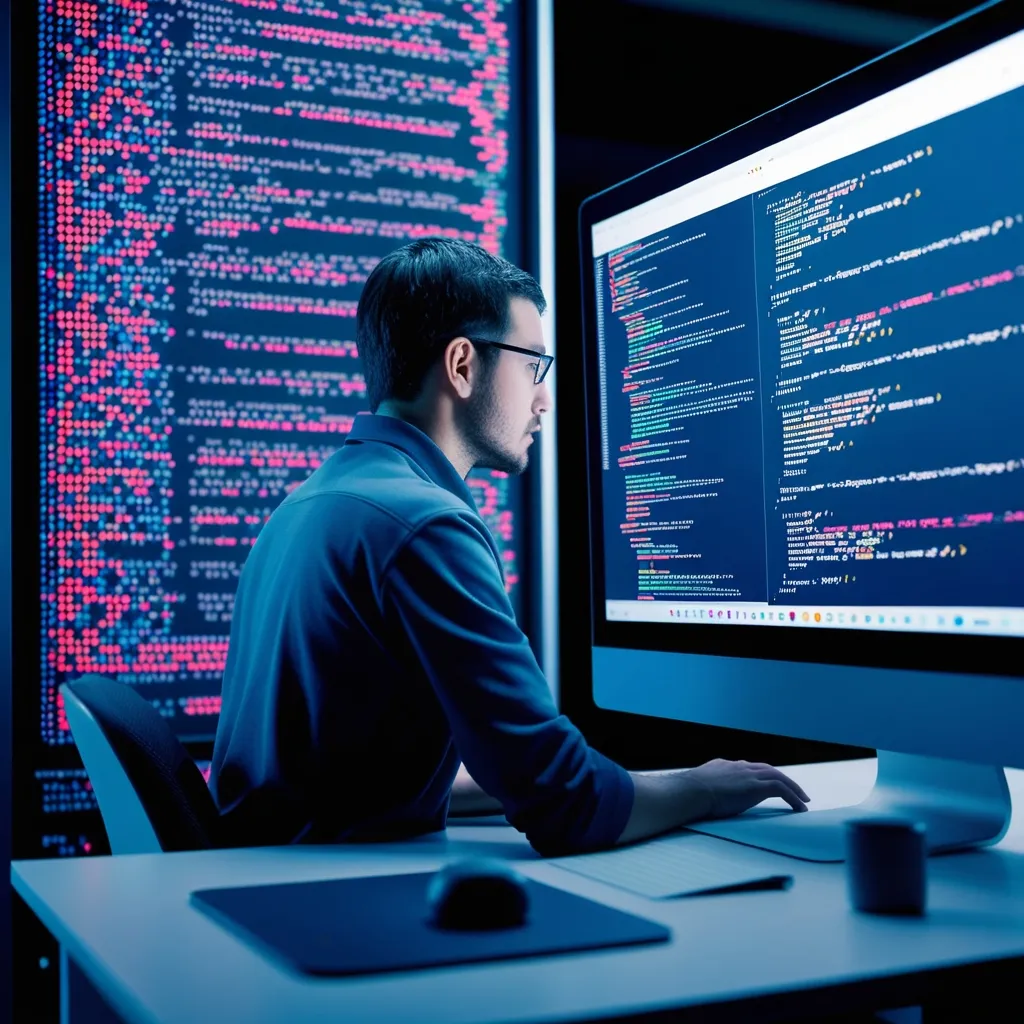I’ve been building full-stack applications for years, and the database-frontend connection always felt like a weak spot. That changed when I combined Next.js with Prisma ORM. If you’re tired of wrestling with database queries and type inconsistencies, stick with me. This integration creates a powerful workflow that might transform how you build web applications.
Setting up Prisma in Next.js is straightforward. Start by installing dependencies:
npm install prisma @prisma/clientInitialize Prisma with:
npx prisma initThis creates a prisma directory with your schema.prisma file. Define your data model there. Here’s a user model example:
model User {
id Int @id @default(autoincrement())
email String @unique
name String?
}After defining models, run:
npx prisma generateThis creates your type-safe Prisma Client. Now, access your database anywhere in Next.js.
In API routes, import the client:
// pages/api/users/[id].ts
import prisma from '../../../lib/prisma'
export default async function handler(req, res) {
const user = await prisma.user.findUnique({
where: { id: Number(req.query.id) },
});
res.json(user);
}Notice how TypeScript immediately flags incorrect field names? That’s Prisma’s type safety in action. For server-rendered pages:
// pages/profile.js
export async function getServerSideProps(context) {
const user = await prisma.user.findFirst();
return { props: { user } };
}Your data flows from database to UI with compile-time validation. How many runtime errors could this prevent in your projects?
Connection management matters. Create a singleton instance to avoid exhausting database connections:
// lib/prisma.ts
import { PrismaClient } from '@prisma/client'
declare global {
var prisma: PrismaClient | undefined
}
const prisma = global.prisma || new PrismaClient()
if (process.env.NODE_ENV !== 'production') global.prisma = prisma
export default prismaThis pattern ensures efficient resource use during development and production.
Schema changes become manageable with Prisma Migrate. After updating your model:
npx prisma migrate dev --name add_user_rolePrisma handles migration files and updates the database schema. What if you need to roll back? The migration history provides clear recovery paths.
For production deployments, remember to build your project with:
prisma generate && next buildThis ensures the Prisma Client includes production-optimized binaries.
I recently used this stack for an e-commerce platform. The type safety caught mismatched data types before runtime, saving hours of debugging. When the product schema evolved, migrations kept everything in sync without manual SQL scripts.
Your data layer shouldn’t fight your frontend. With Prisma’s auto-completion and Next.js’ server capabilities, I focus on features rather than glue code. The immediate feedback loop accelerates development.
Try this approach on your next project. Share your experiences in the comments—I’d love to hear how it works for you. If this helped, consider liking or sharing with other developers facing similar challenges.