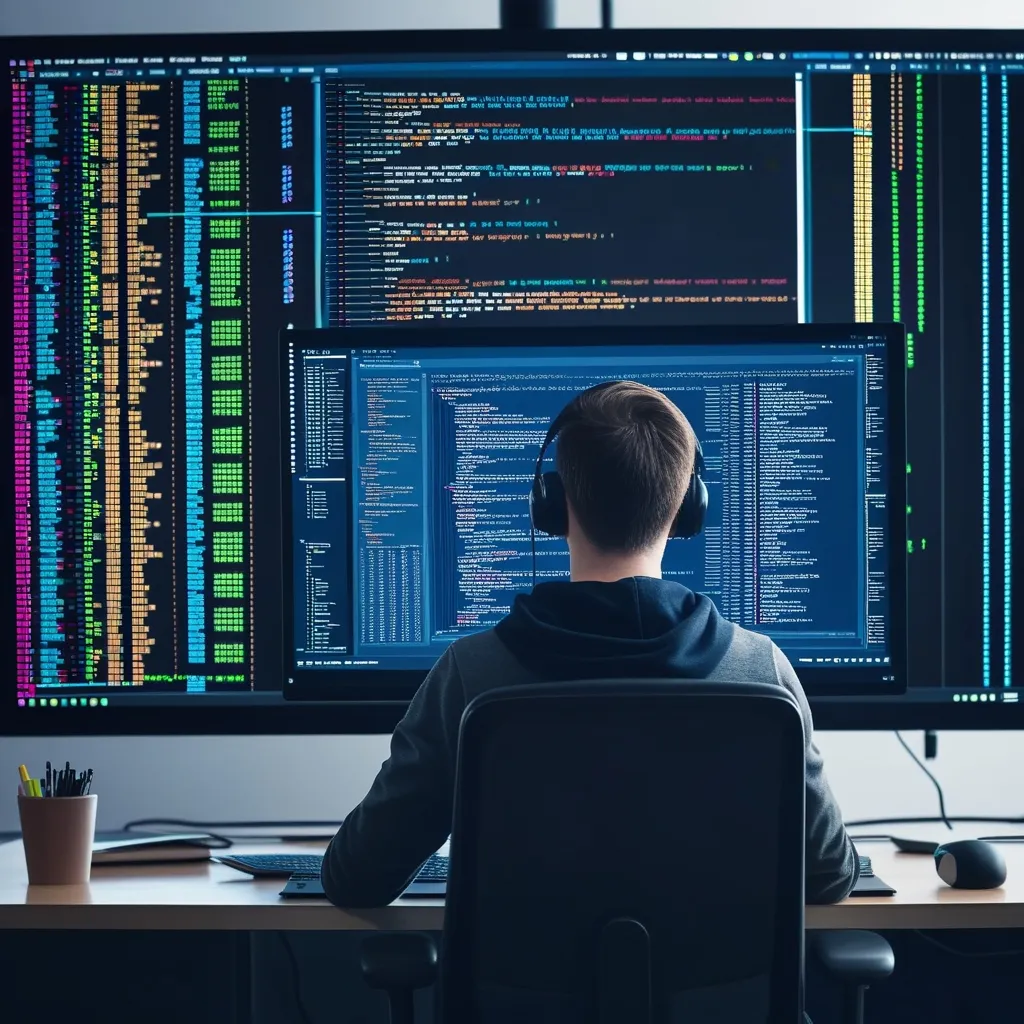I’ve been thinking a lot lately about how much time we spend wrestling with backend infrastructure when we could be focusing on creating amazing user experiences. That’s exactly why the combination of Svelte and Firebase has captured my attention—it lets developers build sophisticated applications without getting bogged down in server management.
When I first started exploring this integration, I was struck by how naturally these two technologies work together. Svelte’s compile-time approach means you’re working with clean, minimal JavaScript, while Firebase handles the heavy lifting on the backend. Have you ever wondered what it would be like to build a real-time application without managing WebSocket connections or worrying about server scaling?
Setting up Firebase in a Svelte project is straightforward. You simply install the Firebase SDK and initialize it with your project configuration. Here’s how simple the setup can be:
// firebase.js
import { initializeApp } from 'firebase/app';
import { getFirestore } from 'firebase/firestore';
const firebaseConfig = {
// Your config here
};
const app = initializeApp(firebaseConfig);
export const db = getFirestore(app);What makes this combination particularly powerful is how Svelte’s reactivity system interacts with Firebase’s real-time capabilities. When you connect a Firebase listener to a Svelte reactive statement, your UI updates automatically whenever data changes in the database. It feels almost magical how little code you need to create dynamic, responsive applications.
Consider this example of fetching and displaying real-time data:
// in a Svelte component
import { onDestroy } from 'svelte';
import { collection, onSnapshot } from 'firebase/firestore';
import { db } from './firebase';
let items = [];
let unsubscribe;
$: {
unsubscribe = onSnapshot(collection(db, 'items'), (snapshot) => {
items = snapshot.docs.map(doc => ({ id: doc.id, ...doc.data() }));
});
}
onDestroy(() => unsubscribe());The beauty here is that any changes to the ‘items’ collection in Firestore will automatically update our component’s state. No manual refresh needed, no complex state management setup. How many hours have you spent implementing similar functionality with traditional approaches?
Authentication becomes remarkably simple too. Firebase Auth integrates seamlessly with Svelte’s component structure, allowing you to create protected routes and user-specific experiences with minimal effort. The combination handles everything from email authentication to social logins, giving you more time to focus on what makes your application unique.
But what about offline capabilities? Firebase’s local persistence combined with Svelte’s efficient updates means your app can continue working even without an internet connection, syncing data automatically when connectivity returns. This level of sophistication used to require extensive custom development, but now it’s available out of the box.
The hosting story is equally compelling. Firebase Hosting provides global CDN distribution, SSL certificates, and seamless deployment—perfect companions to Svelte’s optimized output. You can deploy your application with a single command and rest assured that it will perform well for users around the world.
As I’ve worked with this stack, I’ve found it particularly valuable for rapid prototyping and MVP development. The speed at which you can go from idea to deployed, functional application is incredible. But don’t mistake rapid development for limitations—I’ve seen teams scale applications built with Svelte and Firebase to serve thousands of users without performance issues.
The real question is: when will you try this combination for your next project? The developer experience is genuinely enjoyable, and the results speak for themselves. I’d love to hear about your experiences with modern web development stacks. If this approach resonates with you, please share your thoughts in the comments below and pass this along to other developers who might benefit from this powerful pairing.