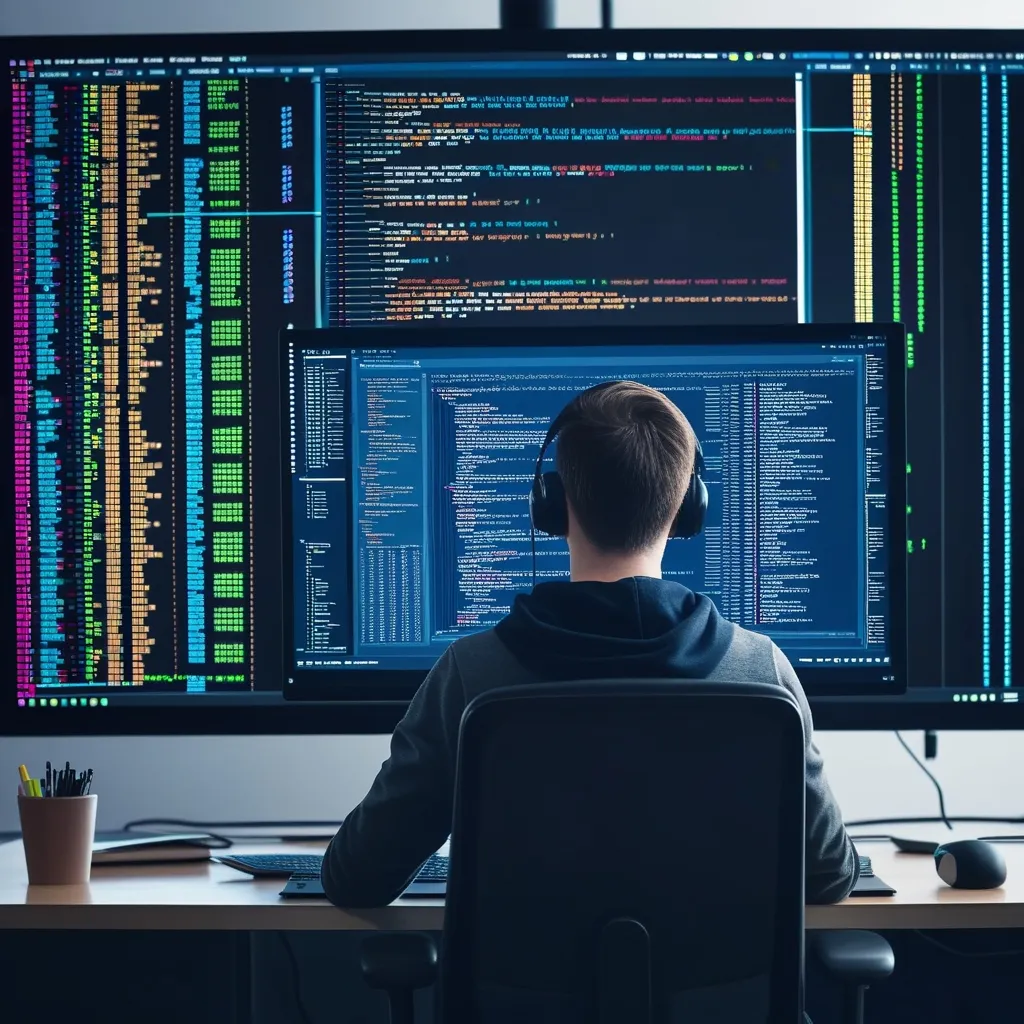I’ve been building web applications for years, and one of the most consistent challenges has always been the database layer. It often feels like the bridge between your application logic and your data is rickety, prone to errors, and just plain difficult to maintain. This friction is precisely why I started exploring the combination of Next.js and Prisma. It felt like finding the missing piece for building robust, type-safe, full-stack applications with confidence.
Getting started is straightforward. First, you set up your Prisma schema. This file is your single source of truth for your database structure.
// schema.prisma
generator client {
provider = "prisma-client-js"
}
datasource db {
provider = "sqlite"
url = "file:./dev.db"
}
model Post {
id Int @id @default(autoincrement())
title String
content String?
published Boolean @default(false)
author User @relation(fields: [authorId], references: [id])
authorId Int
}
model User {
id Int @id @default(autoincrement())
email String @unique
name String?
posts Post[]
}After defining your models, you run npx prisma generate to create your type-safe client. This is where the magic begins. Every query you write is now checked against your actual database schema. Have you ever wasted time debugging a simple typo in a field name? That problem simply vanishes.
Integrating this client into a Next.js application is a matter of proper instantiation. You want to avoid creating too many instances, especially in serverless environments like Next.js API routes. A common pattern is to create a single Prisma client instance and reuse it.
// lib/prisma.js
import { PrismaClient } from '@prisma/client'
const globalForPrisma = globalThis
const prisma = globalForPrisma.prisma || new PrismaClient()
if (process.env.NODE_ENV !== 'production') globalForPrisma.prisma = prisma
export default prismaNow, using this client within an API route is clean and simple. The autocompletion and type checking guide you as you write your database queries.
// pages/api/posts/index.js
import prisma from '../../../lib/prisma'
export default async function handler(req, res) {
if (req.method === 'GET') {
const posts = await prisma.post.findMany({
include: { author: true },
})
res.status(200).json(posts)
} else if (req.method === 'POST') {
const { title, content, authorEmail } = req.body
const result = await prisma.post.create({
data: {
title,
content,
published: false,
author: { connect: { email: authorEmail } },
},
})
res.status(200).json(result)
} else {
res.status(405).end()
}
}Notice how the include statement effortlessly fetches the related author data? And the connect operation elegantly links a new post to an existing user. This clarity is a game-changer for development speed. But what about the bigger picture? How does this impact the overall architecture of your application?
The synergy between these two technologies creates a seamless flow of typed data. Your database schema informs your Prisma client, which in turn types your API responses. When you fetch this data in your Next.js pages using getServerSideProps or getStaticProps, you’re working with fully known structures. This end-to-end type safety dramatically reduces runtime errors and makes refactoring a predictable process instead of a guessing game.
Performance is another critical benefit. Prisma’s query engine is highly optimized, and when combined with Next.js’s rendering strategies, you can build incredibly fast applications. Need a static blog? Use getStaticProps with Prisma to pre-render pages at build time. Building a dynamic dashboard? getServerSideProps ensures data is fresh on every request. The flexibility is powerful.
This combination has fundamentally changed how I approach full-stack development. It removes the traditional friction of database management and lets me focus on building features and creating a great user experience. The confidence that comes from type safety from the database all the way to the UI component is invaluable.
I’d love to hear about your experiences. Have you tried this stack? What challenges did you face, and what amazing things did you build? Share your thoughts in the comments below, and if you found this guide helpful, please like and share it with other developers.