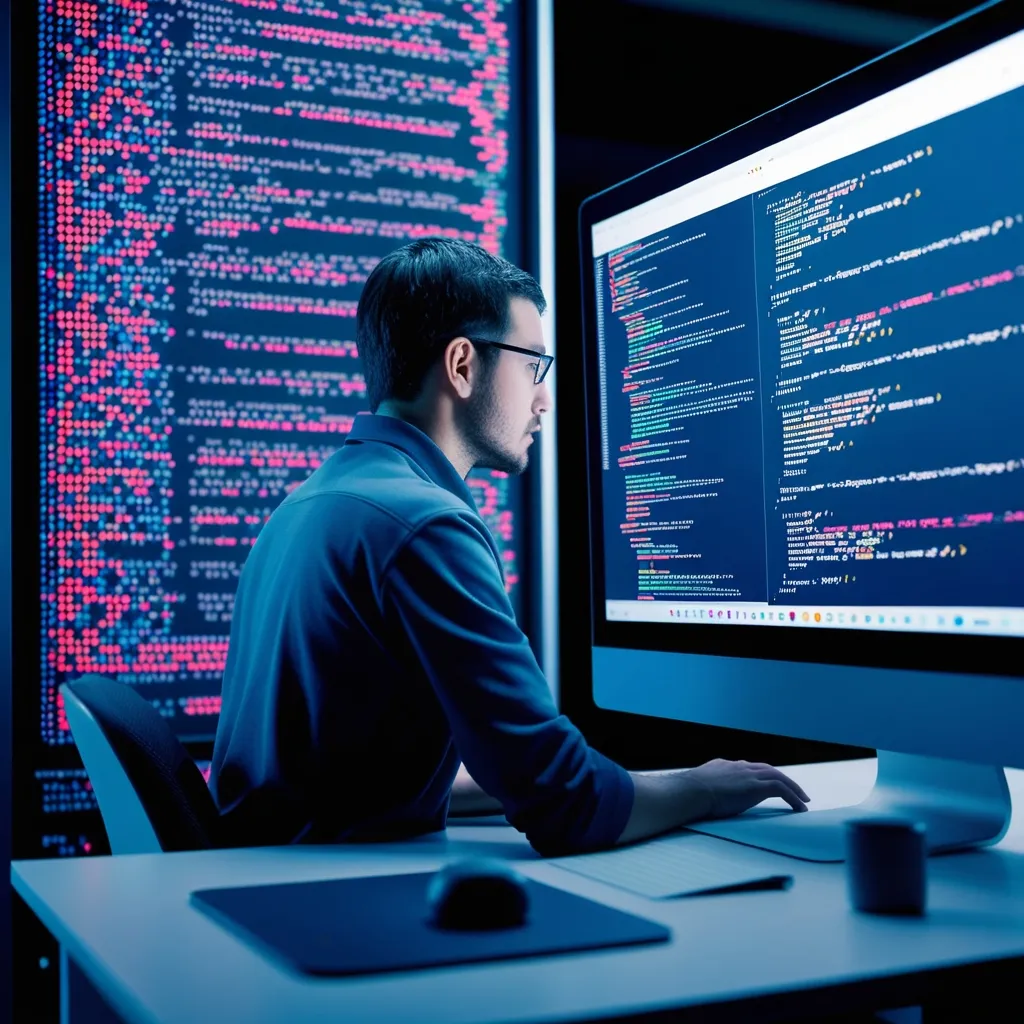As a developer building modern web applications, I constantly seek tools that bridge efficiency with reliability. Recently, I faced recurring challenges synchronizing database operations with UI logic. That’s when I combined Next.js with Prisma ORM—a pairing that transformed my workflow. Let me explain why this integration deserves your attention.
Next.js handles frontend rendering and API routes, while Prisma manages database interactions through intuitive TypeScript. Together, they enforce type safety from database to UI. Remember debugging type mismatches between backend queries and frontend components? This duo eliminates that pain. Prisma generates precise types from your schema, which Next.js applies universally. Your editor autocompletes database fields, and build-time checks catch errors early. How many hours could this save you?
Setting up is straightforward. Install Prisma:
npm install prisma @prisma/clientInitialize it:
npx prisma initDefine your model in schema.prisma:
model User {
id Int @id @default(autoincrement())
email String @unique
name String?
}Run npx prisma generate to create TypeScript types. Now, use Prisma Client in Next.js API routes:
// pages/api/users.ts
import { PrismaClient } from '@prisma/client';
const prisma = new PrismaClient();
export default async function handler(req, res) {
const users = await prisma.user.findMany();
res.status(200).json(users);
}Access this data in components with generated types:
import { User } from '@prisma/client';
function UserList({ users }: { users: User[] }) {
return (
<ul>
{users.map(user => (
<li key={user.id}>{user.name} ({user.email})</li>
))}
</ul>
);
}See how types flow end-to-end? No more guessing field names.
Performance shines too. Prisma translates queries into optimized SQL, while Next.js caches responses. For complex queries, use Prisma’s eager loading:
const postsWithAuthors = await prisma.post.findMany({
include: { author: true },
});Handles joins in a single roundtrip. Ever struggled with N+1 query issues? This prevents them.
Migrations sync schema changes effortlessly. Alter your model, then run:
npx prisma migrate dev --name add_bio_fieldPrisma updates the database and regenerates types. Next.js hot-reloads, reflecting changes instantly. Ideal for rapid iterations.
Real-world applications thrive here. I’ve built CMS dashboards where content types evolve weekly. E-commerce platforms benefit from transaction safety:
await prisma.$transaction([
prisma.order.create({ data: {...} }),
prisma.inventory.update({ where: {...}, data: {...} })
]);If either operation fails, both roll back. Critical for inventory integrity.
Prisma Studio offers visual data management at localhost:5555, complementing Next.js’ development mode. Directly inspect tables while testing UI—no context switching.
Considering scalability? Prisma Client pools database connections. In production, instantiate it once:
// lib/prisma.ts
import { PrismaClient } from '@prisma/client';
declare global {
var prisma: PrismaClient | undefined;
}
export const prisma = global.prisma || new PrismaClient();
if (process.env.NODE_ENV !== 'production') global.prisma = prisma;Reuse this instance across API routes to avoid exhausting connections.
What if you need custom SQL? Prisma doesn’t cage you:
const rawData = await prisma.$queryRaw`
SELECT AVG(price) FROM Product WHERE category = 'electronics'
`;Escape hatches remain when necessary.
This integration reshaped how I approach full-stack development. Type errors plummeted, deployment confidence soared, and prototyping accelerated. Whether launching a startup or maintaining enterprise software, these tools deliver robustness without sacrificing velocity.
If this resonates with your experiences—or you’re inspired to try it—hit the like button. Share with colleagues wrestling with database-UI sync. Have questions or insights? Drop a comment below. Let’s build better applications, together.