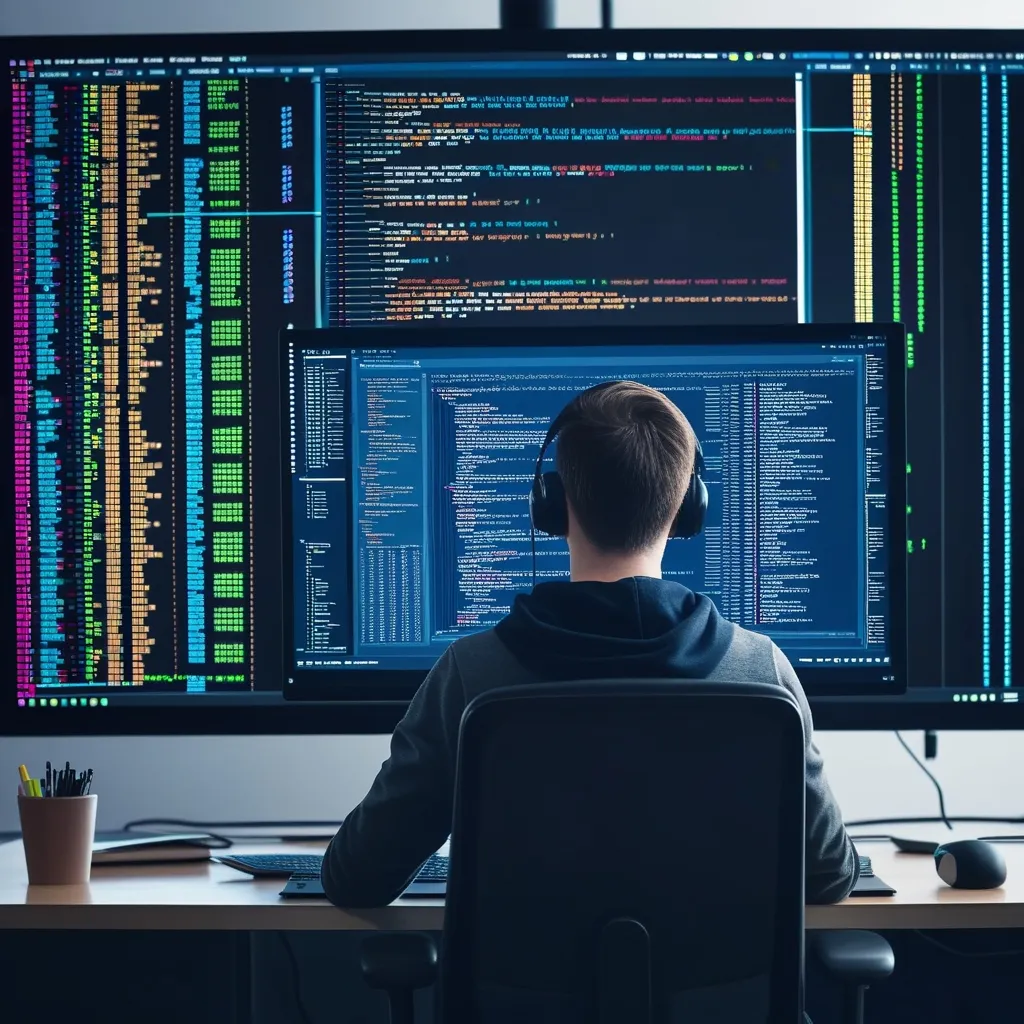I’ve been thinking a lot about database-driven applications lately. The challenge of keeping frontend and backend in sync, maintaining type safety, and ensuring good performance - these are problems every developer faces. That’s why I’ve been exploring the combination of Next.js and Prisma, and the results have been impressive.
Have you ever struggled with database queries that break your application because of type mismatches? Prisma solves this by generating TypeScript types directly from your database schema. This means your database structure and application code stay perfectly aligned.
Setting up the integration is straightforward. First, install Prisma in your Next.js project:
npm install prisma @prisma/clientThen initialize Prisma with your preferred database:
npx prisma initThis creates a prisma directory with your schema file. Here’s what a basic user model might look like:
model User {
id Int @id @default(autoincrement())
email String @unique
name String?
}Now, how do we actually use this in Next.js? The magic happens in API routes. Create an API endpoint to fetch users:
// pages/api/users.ts
import { NextApiRequest, NextApiResponse } from 'next'
import { PrismaClient } from '@prisma/client'
const prisma = new PrismaClient()
export default async function handler(
req: NextApiRequest,
res: NextApiResponse
) {
const users = await prisma.user.findMany()
res.json(users)
}Notice how we get full TypeScript support and autocompletion? That’s Prisma Client working its magic. The generated client knows exactly what fields are available and their types.
But what about creating new records? Here’s how simple it is:
// pages/api/users/create.ts
export default async function handler(req, res) {
if (req.method === 'POST') {
const { email, name } = req.body
const user = await prisma.user.create({
data: { email, name }
})
res.json(user)
}
}The beauty of this setup is that we’re working with typed data from database to frontend. No more guessing about field names or types. If the database schema changes, your TypeScript types update automatically when you run npx prisma generate.
Performance is another area where this combination excels. Prisma includes built-in query optimization, while Next.js offers features like incremental static regeneration and API route optimization. Together, they create applications that are both developer-friendly and production-ready.
Have you considered how migrations work in this setup? Prisma’s migration system integrates smoothly with Next.js development workflows. You can create and apply migrations without leaving your development environment:
npx prisma migrate dev --name initThis creates migration files and applies them to your database. The entire process is version-controlled and repeatable.
The development experience is particularly enjoyable. Hot reloading works for both your Next.js components and Prisma Client. When you make changes to your schema, you see the updates reflected immediately with proper type checking.
What makes this integration so powerful is how it simplifies full-stack development. You’re working within a single project, with shared types, and everything just works. The mental overhead of context switching between frontend and backend practically disappears.
For those working with teams, the type safety becomes even more valuable. New developers can understand the data structure immediately through autocompletion and type hints. There’s less room for error when the tools guide you toward correct implementations.
The flexibility to work with various databases is another advantage. Whether you’re using PostgreSQL, MySQL, SQLite, or even MongoDB, the setup process remains consistent. Prisma handles the database-specific details while you focus on application logic.
I’ve found that this combination scales well from small projects to larger applications. The structure encourages good practices while remaining flexible enough to adapt to different requirements. The community support and documentation for both tools make learning and troubleshooting straightforward.
If you’re building database-driven applications with Next.js, I encourage you to try Prisma. The integration smooths out many common pain points and lets you focus on building features rather than wrestling with data layers.
What has your experience been with database integrations in Next.js? I’d love to hear your thoughts and experiences. If you found this helpful, please share it with others who might benefit, and feel free to leave comments or questions below.