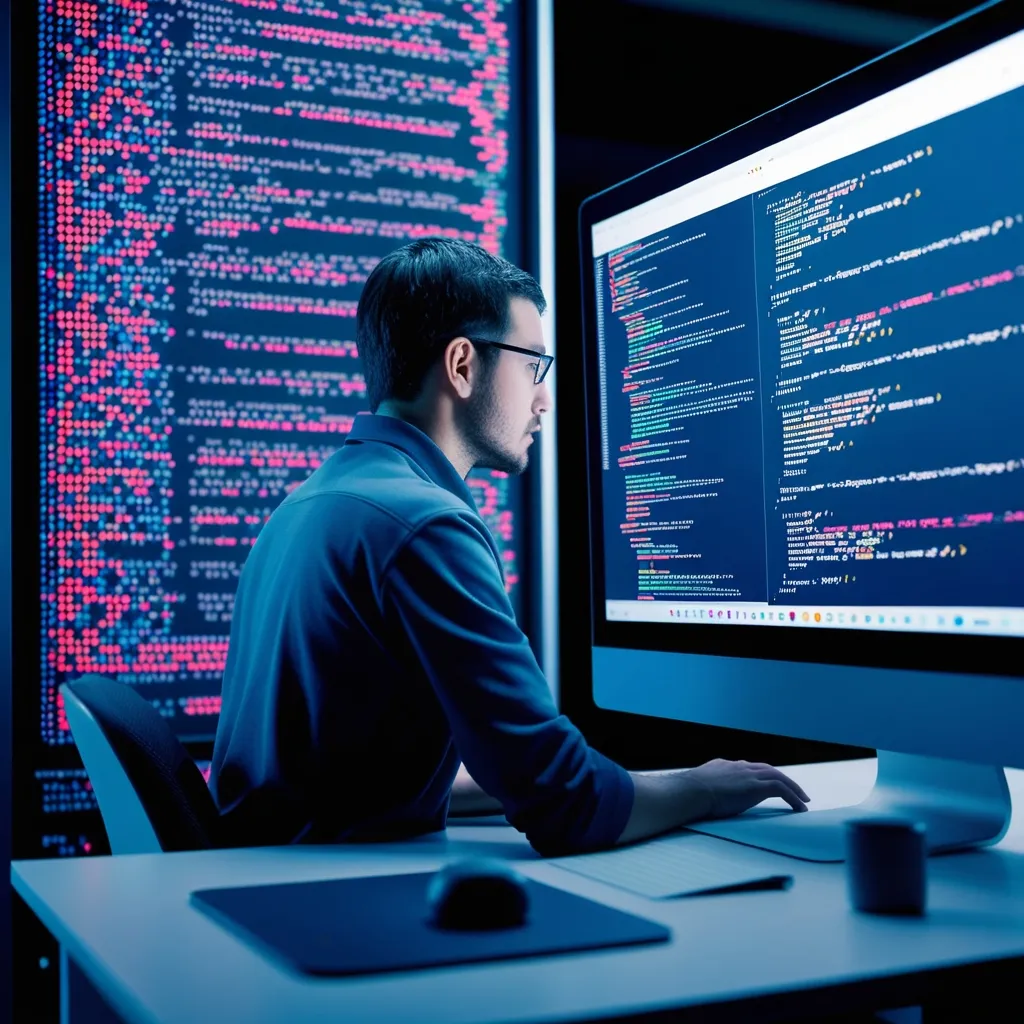I’ve been building web applications for years, and the single most persistent challenge has always been the gap between the frontend and the database. It’s a space riddled with potential for errors, type mismatches, and slow development cycles. That’s precisely why the combination of Next.js and Prisma has become such a central part of my toolkit. It directly addresses these pain points, creating a development experience that is not just efficient, but genuinely enjoyable. If you’re tired of wrestling with inconsistent data types or writing boilerplate SQL, you’re going to appreciate this.
The magic begins with Prisma’s schema. This single file, schema.prisma, acts as the definitive source of truth for your entire data model. You define your models and relationships in a clean, intuitive syntax. Prisma then uses this schema to generate a fully type-safe client tailored to your database.
// schema.prisma
model User {
id Int @id @default(autoincrement())
email String @unique
name String?
posts Post[]
}
model Post {
id Int @id @default(autoincrement())
title String
content String?
published Boolean @default(false)
author User @relation(fields: [authorId], references: [id])
authorId Int
}After running npx prisma generate, you get a PrismaClient instance that knows everything about your User and Post models. This is where the real power kicks in. Every query you write is validated by TypeScript. Can you imagine catching a typo in a database query before you even run the code?
Integrating this with Next.js is straightforward. The recommended approach is to instantiate Prisma Client in a way that avoids multiple connections during development. A common pattern is to create a lib/prisma.js file.
// lib/prisma.js
import { PrismaClient } from '@prisma/client'
const globalForPrisma = globalThis
export const prisma = globalForPrisma.prisma || new PrismaClient()
if (process.env.NODE_ENV !== 'production') globalForPrisma.prisma = prismaThis script ensures we reuse the same connection throughout the lifecycle of our application. Now, how do we actually use this in a real application? Next.js API Routes provide the perfect backend endpoint.
Let’s create an API route to fetch all published posts. Notice how the autocompletion and type checking guide us every step of the way.
// pages/api/posts/index.js
import { prisma } from '../../../lib/prisma'
export default async function handler(req, res) {
if (req.method === 'GET') {
try {
const posts = await prisma.post.findMany({
where: { published: true },
include: { author: true },
})
res.status(200).json(posts)
} catch (error) {
res.status(500).json({ error: 'Failed to fetch posts' })
}
} else {
res.setHeader('Allow', ['GET'])
res.status(405).end(`Method ${req.method} Not Allowed`)
}
}But what about creating new data? The type safety truly shines here. When you try to create a new post, TypeScript will enforce that you provide the required title and authorId fields. This prevents runtime errors that would otherwise only surface when you test the feature.
// pages/api/posts/create.js
import { prisma } from '../../../lib/prisma'
export default async function handler(req, res) {
if (req.method === 'POST') {
const { title, content, authorId } = req.body
try {
const post = await prisma.post.create({
data: {
title,
content,
authorId: parseInt(authorId),
},
})
res.status(201).json(post)
} catch (error) {
res.status(500).json({ error: 'Failed to create post' })
}
}
}On the frontend, inside your React components, you can fetch this data using getServerSideProps, getStaticProps, or SWR. The consistency is remarkable. The shape of the data you get back from the API is exactly what you defined in your Prisma schema and query. This eliminates the guessing game of “what does this API actually return?”
What if you need to change your database schema? You update the schema.prisma file and run npx prisma db push for development or generate a migration for production with npx prisma migrate dev. The client regenerates automatically, and your entire codebase will immediately show TypeScript errors wherever your queries are now outdated. This proactive feedback loop is a game-changer for maintaining and evolving applications.
The combination of Next.js and Prisma provides a robust, type-safe foundation for any data-driven application. It reduces cognitive load, accelerates development, and significantly decreases the bug surface area. For me, it has transformed full-stack development from a chore into a fluid, predictable process.
Have you tried combining these tools in your projects? What was your experience? I’d love to hear your thoughts and tips in the comments below. If you found this guide helpful, please share it with other developers who might benefit from a more streamlined full-stack workflow.