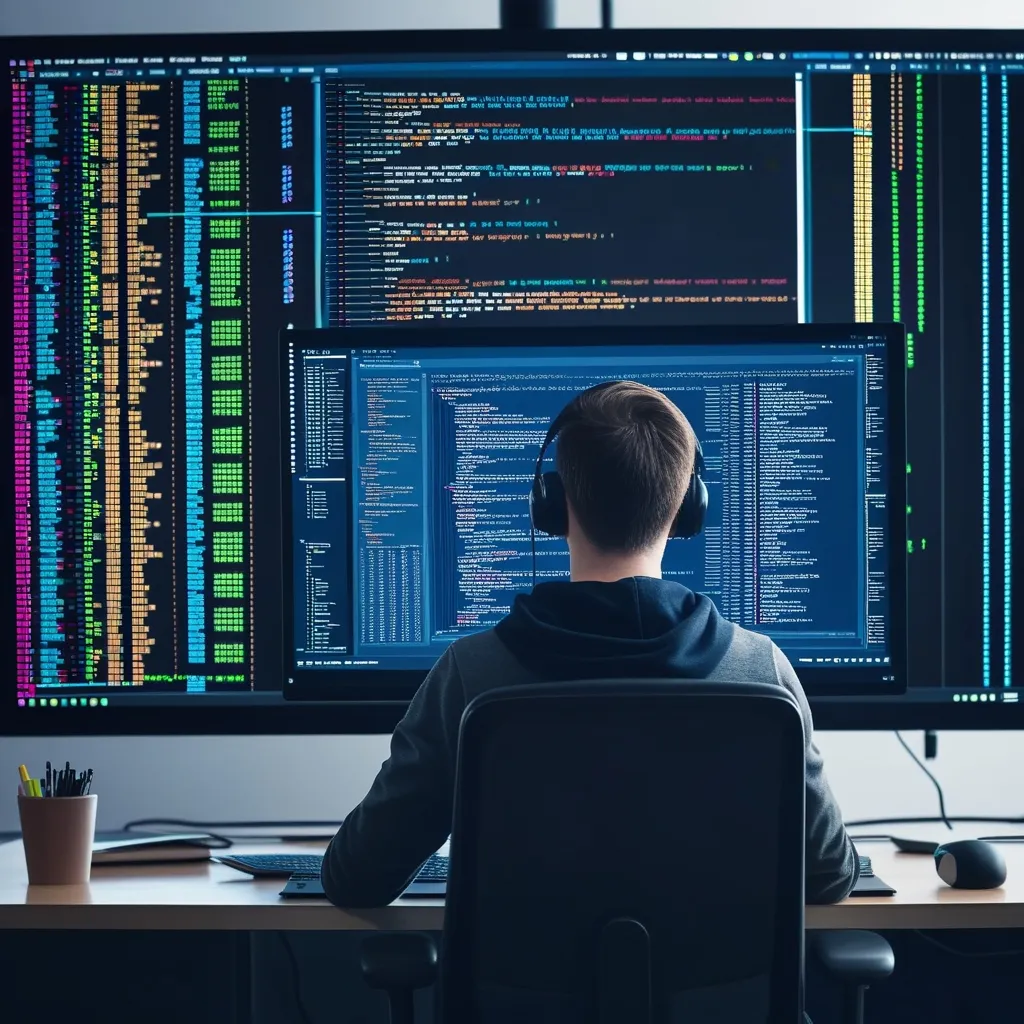I’ve been building web applications for years, and one combination that consistently stands out in my toolkit is integrating Next.js with Prisma ORM. Why focus on this? Because I’ve seen too many projects struggle with database management and type safety, leading to bugs and slow development cycles. This integration solves those problems elegantly, and I want to share how you can use it to build robust, scalable apps. Stick with me, and you’ll see why this pairing is a game-changer.
When I first started using Next.js, I loved its flexibility for both client and server-side rendering. But handling database operations felt clunky until I discovered Prisma. Prisma acts as a type-safe bridge between your Next.js app and your database. It generates TypeScript types directly from your database schema, meaning your queries are checked at compile time. Have you ever spent hours debugging a simple typo in a SQL query? With Prisma, those errors are caught before they reach production.
Setting up Prisma in a Next.js project is straightforward. Start by installing the necessary packages:
npm install prisma @prisma/clientThen, initialize Prisma with your database:
npx prisma initThis creates a prisma folder with a schema.prisma file. Here, you define your data models. For instance, if you’re building a blog, your schema might look like this:
model Post {
id Int @id @default(autoincrement())
title String
content String
published Boolean @default(false)
authorId Int
author User @relation(fields: [authorId], references: [id])
}
model User {
id Int @id @default(autoincrement())
name String
email String @unique
posts Post[]
}After defining your schema, run npx prisma generate to create the Prisma Client. This client provides auto-completion and type safety in your code. In my experience, this step alone saves countless hours of debugging. How often have you wished for better tooling when working with databases?
Now, let’s use Prisma in a Next.js API route. Create a file under pages/api/posts.js:
import { PrismaClient } from '@prisma/client'
const prisma = new PrismaClient()
export default async function handler(req, res) {
if (req.method === 'GET') {
const posts = await prisma.post.findMany({
include: { author: true }
})
res.status(200).json(posts)
} else if (req.method === 'POST') {
const { title, content, authorId } = req.body
const newPost = await prisma.post.create({
data: { title, content, authorId }
})
res.status(201).json(newPost)
}
}This code handles fetching and creating posts with full type safety. Notice how the include clause automatically fetches related author data. Prisma’s query API is intuitive, reducing the learning curve for complex operations. What if you need to filter posts by author? It’s as simple as adding a where clause.
One of Prisma’s strengths is its connection pooling, which is crucial for serverless environments like Vercel, where Next.js often deploys. Prisma manages database connections efficiently, preventing issues like connection limits. In my projects, this has improved performance significantly, especially under high load.
Another aspect I appreciate is how Prisma integrates with Next.js’s rendering methods. For server-side rendering, you can use getServerSideProps to fetch data with Prisma:
export async function getServerSideProps() {
const prisma = new PrismaClient()
const posts = await prisma.post.findMany({
where: { published: true }
})
return { props: { posts } }
}This ensures your pages are populated with fresh data from the database, all type-safe. For static generation with getStaticProps, Prisma works seamlessly too, allowing you to build fast, pre-rendered pages.
But why does this matter in real-world applications? Imagine building an e-commerce site where product data changes frequently. With Next.js and Prisma, you can mix static and dynamic rendering, providing both speed and up-to-date content. The type safety means fewer runtime errors, which translates to happier users and developers.
I often get asked about migrations. Prisma handles this with prisma migrate dev, which creates and applies database migrations based on schema changes. This keeps your database and code in sync, a common pain point in many projects. Have you ever faced issues where your app breaks because the database schema changed? Prisma’s migration system minimizes that risk.
In conclusion, integrating Next.js with Prisma ORM elevates your development experience by combining a powerful full-stack framework with a type-safe database toolkit. It’s not just about writing less code; it’s about writing better, more reliable code. I encourage you to try it in your next project. If you found this helpful, please like, share, and comment with your experiences or questions. Let’s build something amazing together!