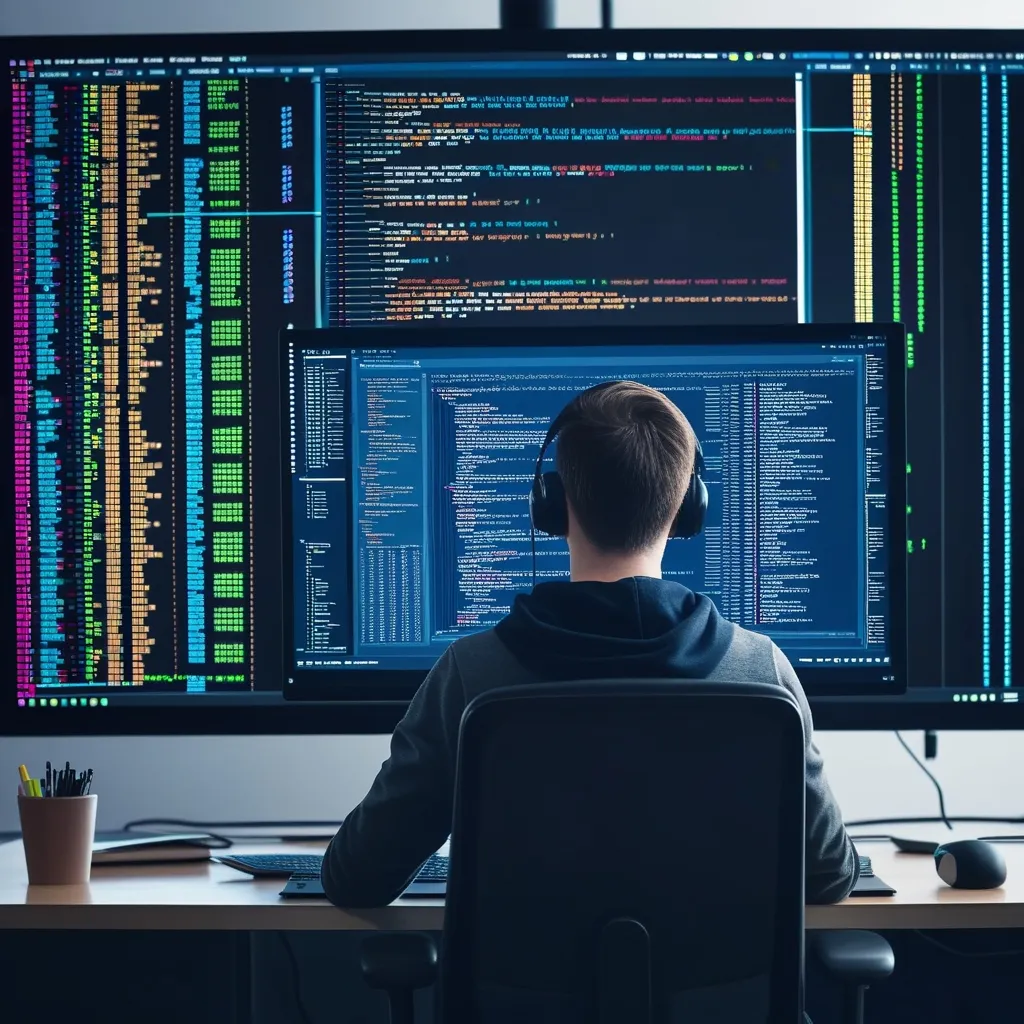Lately, I’ve been thinking a lot about how we build web applications that are both fast and reliable. In my work, I often see projects where the frontend and backend feel disconnected, leading to bugs and slow development. That’s why I want to share my experience with combining Next.js and Prisma ORM. This integration has transformed how I handle data in full-stack applications, making everything more cohesive and less error-prone. If you’re tired of wrestling with database inconsistencies or type mismatches, stick around—this might change your approach too.
When I first started using Next.js, I loved its versatility for server-side rendering and static generation. But adding a database layer often meant juggling multiple tools. Then I discovered Prisma, which acts as a type-safe bridge to your database. Together, they create a seamless environment where your data schema informs your entire application. Imagine writing a query and having your editor suggest the correct fields automatically. That’s the kind of developer experience we’re aiming for.
Setting this up is straightforward. First, install Prisma in your Next.js project. You can do this with a simple command: npm install prisma @prisma/client. Next, initialize Prisma to generate the necessary files. Run npx prisma init, which creates a prisma directory with a schema.prisma file. Here, you define your database connection and models. For instance, if you’re using SQLite, your schema might look like this:
// prisma/schema.prisma
datasource db {
provider = "sqlite"
url = "file:./dev.db"
}
model User {
id Int @id @default(autoincrement())
name String
email String @unique
}After defining your schema, run npx prisma generate to create the Prisma Client. This client provides type-safe methods to interact with your database. Now, how do you use it in Next.js? Let’s say you’re building an API route to fetch users. In pages/api/users.js, you can write:
import { PrismaClient } from '@prisma/client'
const prisma = new PrismaClient()
export default async function handler(req, res) {
const users = await prisma.user.findMany()
res.status(200).json(users)
}This code is clean and type-safe, thanks to Prisma’s auto-generated types. But what if you’re rendering pages on the server? In getServerSideProps, you can query the database directly. For example:
export async function getServerSideProps() {
const prisma = new PrismaClient()
const users = await prisma.user.findMany()
return { props: { users } }
}Have you ever wondered why type safety matters in database operations? In my projects, catching errors at compile time instead of runtime has saved countless hours. Prisma ensures that if your database schema changes, your code will flag inconsistencies immediately. This is especially useful in team environments where multiple people are contributing.
Another area where this integration shines is in handling relationships. Suppose you have a Post model linked to a User. With Prisma, you can include related data effortlessly. In your schema, define the relation, and in your query, use include to fetch nested data. For example:
model Post {
id Int @id @default(autoincrement())
title String
content String
author User @relation(fields: [authorId], references: [id])
authorId Int
}Then, in your code:
const postsWithAuthors = await prisma.post.findMany({
include: { author: true }
})This returns posts along with their author details, all type-safe. I’ve used this in content management systems to streamline data fetching without extra boilerplate.
What about performance? Next.js offers static generation for pages that don’t change often. With Prisma, you can pre-fetch data in getStaticProps and serve cached pages. This combination is perfect for blogs or product catalogs where speed is crucial. For instance, generating a list of products at build time can reduce server load and improve user experience.
In e-commerce applications, I’ve leveraged this to handle inventory and user data efficiently. The type safety prevents issues like selling out-of-stock items due to data mismatches. Plus, with Next.js’s API routes, you can build full CRUD operations without a separate backend.
So, why does this matter to you? If you’re building anything from a simple blog to a complex social platform, this stack reduces complexity. You spend less time debugging and more time creating features. I’ve found it invaluable for rapid prototyping and scaling projects.
I’d love to hear your thoughts on this approach. Have you tried integrating Next.js with Prisma? What challenges did you face? Share your experiences in the comments below, and if this resonates with you, don’t forget to like and share this article with your network. Let’s keep the conversation going and help each other build better web applications.