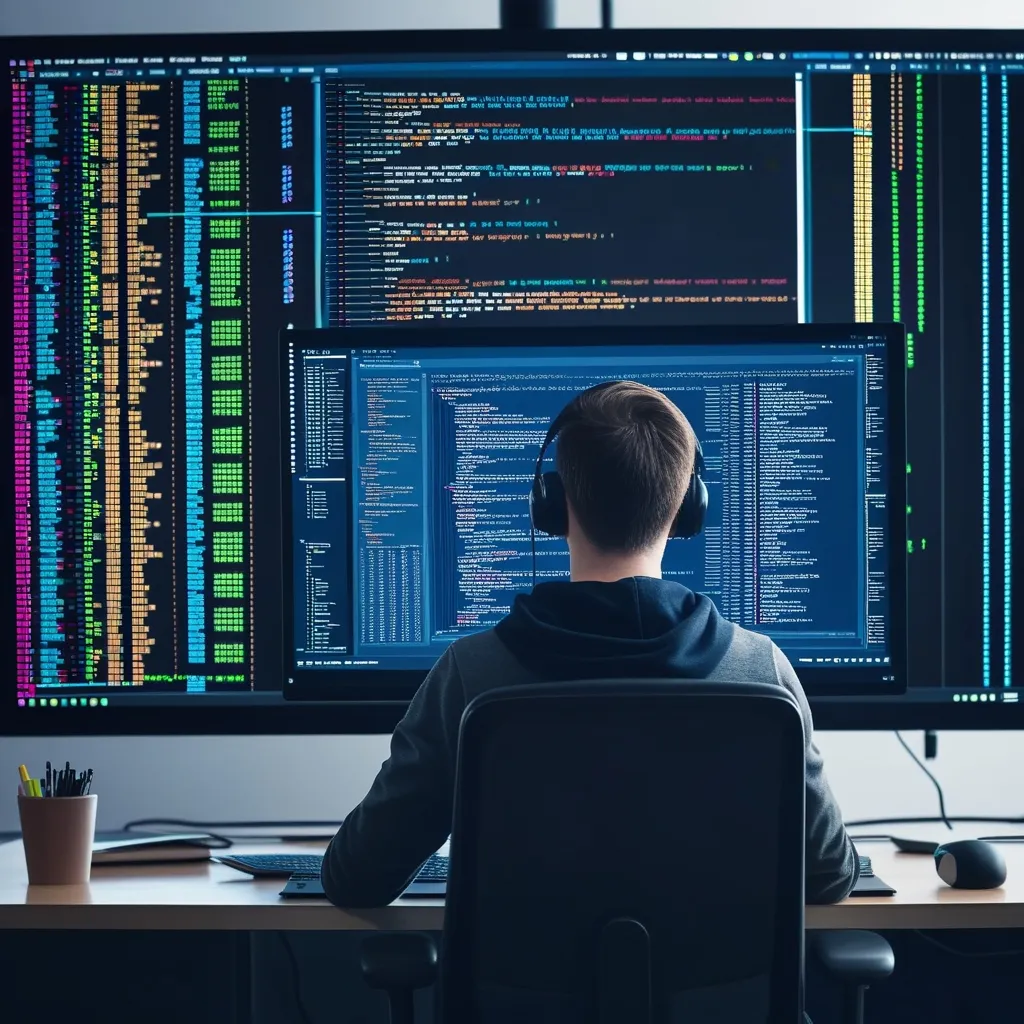Lately, I’ve been thinking a lot about how we build full-stack applications. It seems like every project involves some form of database interaction, and getting that part right can be the difference between a smooth development process and a debugging nightmare. That’s why I’ve been so drawn to the combination of Next.js and Prisma. It’s one of those pairings that just makes sense—like two pieces of a puzzle fitting perfectly together. If you’re building anything with data, this might change the way you work.
So, what makes this duo so compelling? Next.js handles the frontend and backend with ease, offering server-side rendering, static generation, and API routes. But when you introduce Prisma into the mix, you bring a type-safe, intuitive database toolkit right into your workflow. Instead of wrestling with raw SQL or cumbersome query builders, you get a clean, programmatic way to interact with your data. Have you ever spent hours tracking down a bug caused by a typo in a SQL query? I know I have, and that’s where Prisma’s type safety becomes a game-changer.
Setting up Prisma in a Next.js project is straightforward. First, install the Prisma CLI and initialize it:
npm install prisma --save-dev
npx prisma initThis creates a prisma directory with a schema.prisma file. Here, you define your data model. Let’s say we’re building a blog. Your schema might look something like this:
model Post {
id Int @id @default(autoincrement())
title String
content String?
published Boolean @default(false)
author User @relation(fields: [authorId], references: [id])
authorId Int
}
model User {
id Int @id @default(autoincrement())
name String
posts Post[]
}After defining your models, run npx prisma generate to create your Prisma Client. This client is tailored to your schema and provides full TypeScript support. Now, you can use it anywhere in your Next.js application. For instance, in an API route:
import { NextApiRequest, NextApiResponse } from 'next'
import { PrismaClient } from '@prisma/client'
const prisma = new PrismaClient()
export default async function handler(req: NextApiRequest, res: NextApiResponse) {
const posts = await prisma.post.findMany({
where: { published: true },
include: { author: true },
})
res.status(200).json(posts)
}Notice how the include clause automatically types the returned data, including the related author? That’s the kind of safety and convenience that speeds up development. But what about server-side rendering? Next.js makes it easy to fetch data ahead of time, and Prisma fits right in.
Imagine you’re building a page that lists all published posts. Using getServerSideProps, you can preload the data:
export async function getServerSideProps() {
const posts = await prisma.post.findMany({
where: { published: true },
})
return { props: { posts } }
}Your component receives the posts as props, fully typed and ready to render. This seamless flow from database to UI, with type safety throughout, reduces errors and improves confidence. How often have you wished for fewer surprises when moving data between your backend and frontend?
But it’s not just about queries. Prisma also handles migrations, connection pooling, and transactions, making it a robust choice for production applications. When combined with Next.js’s performance optimizations, you get a foundation that scales beautifully.
I’ve used this setup in several projects, from content-heavy sites to dynamic web apps, and the developer experience is consistently excellent. It allows me to focus on building features rather than fighting with database layers.
If you’re starting a new project or refactoring an existing one, I highly recommend giving Next.js and Prisma a try. The integration is smooth, the documentation is clear, and the benefits are immediate. What could you build with this powerful combination?
If you found this helpful, feel free to like, share, or comment below—I’d love to hear about your experiences with Next.js and Prisma!