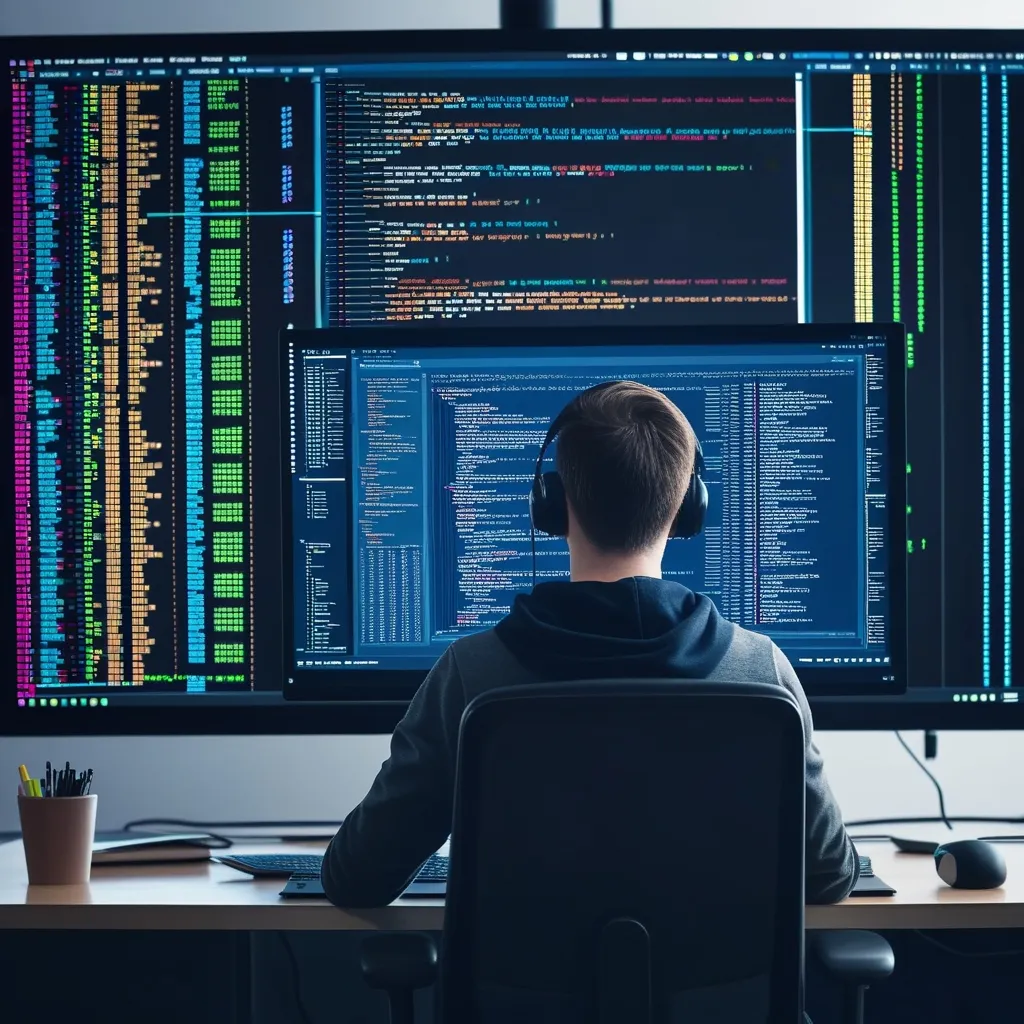Lately, I’ve been thinking a lot about how we build web applications that are both fast and reliable. In my own work, I kept hitting walls where database queries felt disconnected from the frontend, leading to bugs that were hard to trace. That’s when I started exploring how Next.js and Prisma ORM work together, and it completely changed my approach. This combination isn’t just another tech stack—it’s a way to streamline development from database to user interface. I want to share why this integration matters and how you can use it to build better apps. If you’re tired of juggling separate tools for backend and frontend, stick around; this might be the solution you need.
Next.js provides a full-stack framework built on React, handling everything from server-side rendering to API routes. Prisma, on the other hand, is a modern ORM that uses TypeScript to ensure your database operations are type-safe. When you bring them together, you create a seamless environment where your data layer and application logic speak the same language. Have you ever spent hours debugging a query only to find a simple type error? With this setup, many of those issues disappear before you even run the code.
Setting up Prisma in a Next.js project is straightforward. Start by installing the necessary packages and initializing Prisma. Here’s a quick example of how to define a simple schema for a blog post:
// schema.prisma
model Post {
id Int @id @default(autoincrement())
title String
content String?
published Boolean @default(false)
createdAt DateTime @default(now())
}After defining your schema, run npx prisma generate to create the Prisma Client. This client is type-safe, meaning you get autocompletion and error checking in your IDE. Now, in your Next.js API route, you can use it to handle database operations. For instance, creating a new post might look like this:
// pages/api/posts.ts
import { NextApiRequest, NextApiResponse } from 'next';
import { PrismaClient } from '@prisma/client';
const prisma = new PrismaClient();
export default async function handler(req: NextApiRequest, res: NextApiResponse) {
if (req.method === 'POST') {
const { title, content } = req.body;
const post = await prisma.post.create({
data: { title, content },
});
res.status(201).json(post);
} else {
res.setHeader('Allow', ['POST']);
res.status(405).end(`Method ${req.method} Not Allowed`);
}
}This code shows how easily you can interact with your database without worrying about SQL injections or mismatched types. What if you could refactor your data model and have TypeScript flag every place in your code that needs updating? That’s the kind of safety net Prisma provides.
One of the biggest advantages is how this integration blurs the lines between frontend and backend. In traditional setups, you might have separate teams or codebases, but here, everything lives in one place. You can define your database schema, handle migrations, and build your UI components all within the same project. This reduces context switching and speeds up development. I’ve found that projects move faster because changes in the database schema immediately reflect in the application code, thanks to Prisma’s type generation.
Consider performance: Prisma optimizes queries under the hood, and Next.js handles server-side rendering for better SEO and initial load times. For example, you can fetch data on the server and pass it as props to your React components. Here’s a snippet for a page that lists published posts:
// pages/index.tsx
import { GetServerSideProps } from 'next';
import { PrismaClient, Post } from '@prisma/client';
const prisma = new PrismaClient();
export const getServerSideProps: GetServerSideProps = async () => {
const posts = await prisma.post.findMany({
where: { published: true },
});
return { props: { posts } };
};
export default function Home({ posts }: { posts: Post[] }) {
return (
<div>
{posts.map((post) => (
<article key={post.id}>
<h2>{post.title}</h2>
<p>{post.content}</p>
</article>
))}
</div>
);
}This approach ensures that your data is fresh and your pages are optimized. How often do you deal with stale data or slow client-side fetches? Server-side rendering with Prisma can eliminate those headaches.
Another area where this shines is in error handling. Since Prisma’s client is type-safe, many common mistakes are caught during development. For instance, if you try to query a field that doesn’t exist, TypeScript will throw an error before you run the code. This proactive debugging saves countless hours. I remember a project where this caught a typo in a field name that would have caused a runtime error in production. It felt like having a vigilant partner in coding.
Scaling applications becomes more manageable too. As your app grows, you can use Next.js features like incremental static regeneration alongside Prisma’s connection pooling. This keeps your app responsive even under heavy load. Have you ever worried about database connections overwhelming your server? Prisma handles connection management efficiently, so you can focus on building features.
In conclusion, integrating Next.js with Prisma ORM isn’t just about using trendy tools—it’s about creating a cohesive development experience that prioritizes safety, performance, and simplicity. From personal experience, this stack has made my projects more maintainable and fun to work on. If you found this helpful, I’d love to hear your thoughts—feel free to like, share, or comment below. Let’s keep the conversation going and help each other build amazing web applications.