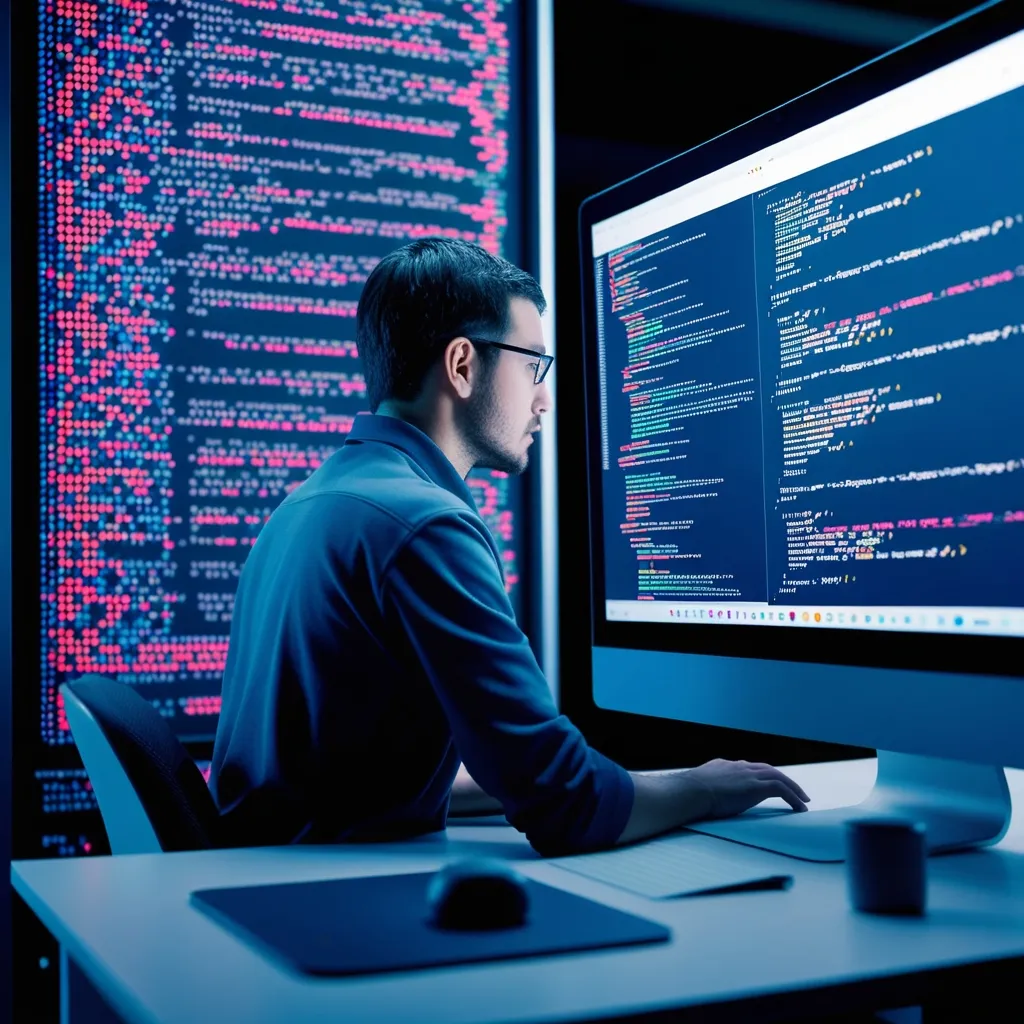Lately, I’ve noticed many backend projects struggling with disorganized data access layers and brittle database interactions. That’s why I’ve been exploring the combination of Nest.js and Prisma - two tools that address these pain points head-on. When structural clarity meets type-safe database operations, something special happens in server-side development. Let me show you how these technologies complement each other.
Setting up Prisma in a Nest.js project begins with installation. Run these commands in your terminal:
npm install prisma @prisma/client
npx prisma initThis creates your Prisma schema file where you define database models. Here’s a simple user model example:
model User {
id Int @id @default(autoincrement())
email String @unique
name String?
}Now, how do we make Prisma work smoothly within Nest.js? We create a dedicated Prisma service. Notice how the lifecycle hooks manage connections:
import { INestApplication, Injectable, OnModuleInit } from '@nestjs/common';
import { PrismaClient } from '@prisma/client';
@Injectable()
export class PrismaService extends PrismaClient implements OnModuleInit {
async onModuleInit() {
await this.$connect();
}
async enableShutdownHooks(app: INestApplication) {
this.$on('beforeExit', async () => {
await app.close();
});
}
}This service automatically connects when your application starts and safely disconnects during shutdown. What happens if your application unexpectedly terminates? These hooks prevent resource leaks.
Injecting Prisma into other services demonstrates Nest.js’s dependency injection strength:
import { Injectable } from '@nestjs/common';
import { PrismaService } from './prisma.service';
@Injectable()
export class UserService {
constructor(private prisma: PrismaService) {}
async findUserByEmail(email: string) {
return this.prisma.user.findUnique({
where: { email },
});
}
}Type safety shines here - if we misspell the ‘email’ field, TypeScript catches it immediately. How many runtime errors could this prevent in your projects?
The real magic appears when creating complex queries. Consider this type-safe relation query:
const userWithPosts = await this.prisma.user.findUnique({
where: { id: 1 },
include: {
posts: {
where: { published: true },
},
},
});Prisma generates complete TypeScript types based on your schema. Your editor autocompletes field names and flags incorrect types during development. Remember debugging SQL queries only to find simple typos? That frustration disappears.
For API development, the combination streamlines endpoint creation. Here’s a user creation endpoint:
@Post('users')
async createUser(@Body() userData: { name: string; email: string }) {
return this.prisma.user.create({
data: {
name: userData.name,
email: userData.email,
},
});
}Validation pipes work seamlessly with Prisma’s generated types, ensuring data integrity from request to database. When requirements change, updating your Prisma schema automatically propagates types throughout your application.
Migrations become straightforward with Prisma’s migration tool. After modifying your schema, run:
npx prisma migrate dev --name add_user_profileThis generates SQL migration files and updates your database schema. For teams, this provides clear version control for database changes.
As applications scale, the modular architecture of Nest.js keeps code organized. Each domain module can have its own Prisma interactions while maintaining single responsibility. Need to switch databases? Prisma’s multi-database support adapts without rewriting queries.
I’ve found this combination particularly valuable for rapid prototyping. The immediate feedback from type checking accelerates development cycles. What could you build with these safeguards in place?
The synergy between Nest.js and Prisma creates resilient, maintainable backends. Type errors get caught before runtime, database interactions become self-documenting, and application structure remains coherent as complexity grows. Give this powerful duo a try in your next project - I think you’ll appreciate how they work together. If this approach resonates with your development philosophy, share your experiences below. Which features would you implement first with this stack?